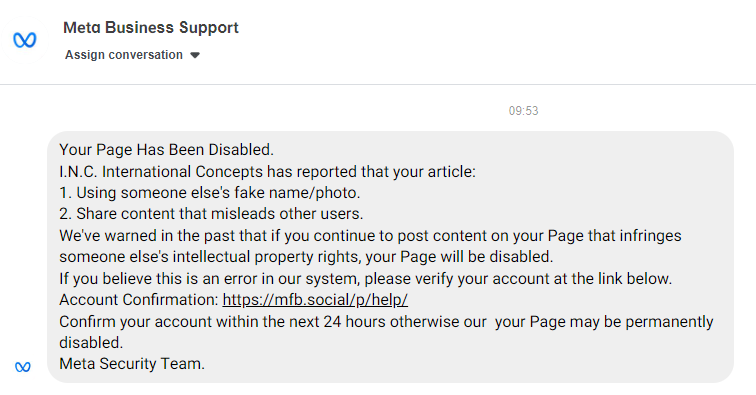Facebook Scam: Your Page Has Been Disabled
Beware of a scam circulating Facebook Messenger in New Zealand today. A Fake Account posed as Meta Business Suite with an upside-down meta logo is sending the following message to business accounts:
“"Your Page Has Been Disabled.
I.N.C. International Concepts has reported that your article:
1. Using someone else's fake name/photo.
2. Share content that misleads other users.
We've warned in the past that if you continue to post content on your Page that infringes someone else's intellectual property rights, your Page will be disabled.
If you believe this is an error in our system, please verify your account at the link below.
Account Confirmation: (spam link)
Confirm your account within the next 24 hours otherwise our your Page may be permanently disabled.
Meta Security Team.
How do you know it’s a scam?
If Facebook ever disables your account, you will get an official email from Meta and you will not be able to access your account. Plus, this account is not verified and has the upside down meta logo, not the original.
Official account notifications are free from suspicious links such as the one present here. Plus, the sender should include your business name or name to be legitimate.
Check out our article on scams and what to if you get targeted here.
What do I do with a scam message?
Do not click on the link. Mark the message as spam. It’s worth running through some extra security on your profile: ensure two-factor authentication is set up and inform your boss/manager or IT support that you have received a suspicious message.
It can be a good idea to update passwords if you think your account is at risk.
What happens if I click the link?
Notify your boss, manager and or IT department immediately. Monitor your device for any suspicious activity.
How can I avoid scams in the future?
Unfortunately, no matter how much security your account has, sometimes messages like these pop up from time to time. Ensure you read messages carefully before clicking links. Check for verified accounts and if you have received an email notification or just a message. If something looks suspicious, show the message to a friend of the college. You can never be too safe.
Need help with your social media marketing? At Matter agency, we are confident, experienced social media experts. You can rest assured we will give you the correct knowledge and guidance to keep your socials safe and use them to grow your business. Check out our services or get in touch today.